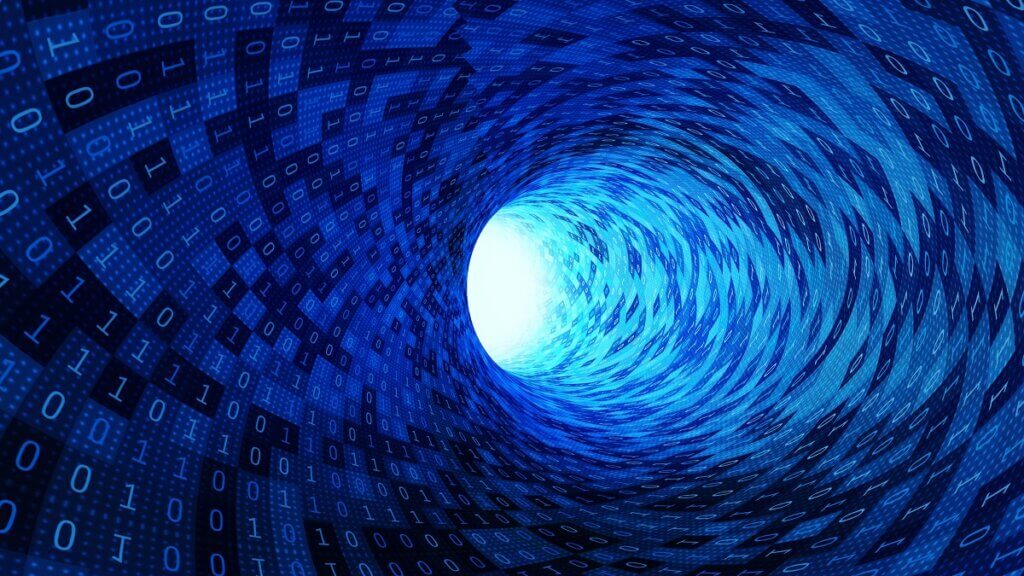Linuxサーバーで隠しファイルを表示する方法を知りたいです。
そのような疑問に現役エンジニアの筆者が答えます。
筆者はWindowsサーバーやLinuxサーバーの運用構築を11年間以上おこなってきました。その経験を元に知識を公開していきます!
Linuxサーバーの管理をする者は隠しファイルの存在も気にしていなければいけません。
という訳でLinuxで隠しファイルを表示する方法を見ていきます。
Linuxで隠しファイルを表示する方法
Linuxで隠しファイルを表示する方法はlsコマンドの-aオプションです。
わかりやすいように「l」オプションをつけています。
まずはaオプションなしの以下のコマンドで見てみます。
ls -l[root@localhost ~]# ls -l
合計 72
-rw-------. 1 root root 1257 1月 7 2023 anaconda-ks.cfg
drwxr-xr-x. 2 root root 6 4月 25 2023 backup
drwxr-xr-x. 3 root root 48 4月 13 2023 bash-completion
-rw-r--r--. 1 root root 1 11月 18 23:24 enforce~
-rw-r--r--. 1 root root 1 11月 19 00:43 enforcx~
-rw-r--r--. 1 root root 1 11月 19 00:43 enforcy~
-rw-r--r--. 1 root root 1 11月 19 00:42 enforcz~
-rw-r--r-- 1 root root 911 4月 29 18:29 memory_usage_check.log
drwxr-xr-t 2 root root 6 12月 21 22:58 thinclient_drives
drwxr-xr-x. 2 root root 4096 4月 24 2023 workspace10個のファイルやディレクトリが表示されています。
次にaオプションもつけた以下のコマンドで見てみます。
ls -al[root@localhost ~]# ls -al
合計 152
dr-xr-x---. 13 root root 4096 5月 4 17:27 .
dr-xr-xr-x. 17 root root 244 11月 19 12:58 ..
-rw------- 1 root root 67 12月 22 22:16 .Xauthority
-rw-------. 1 root root 17774 5月 4 22:10 .bash_history
-rw-r--r--. 1 root root 18 12月 29 2013 .bash_logout
-rw-r--r--. 1 root root 176 12月 29 2013 .bash_profile
-rw-r--r--. 1 root root 176 12月 29 2013 .bashrc
-rw-r--r--. 1 root root 100 12月 29 2013 .cshrc
drwx------ 3 root root 25 12月 22 22:16 .dbus
-rw-r--r-- 1 root root 12288 4月 25 23:36 .file1.txt.swo
-rw-r--r-- 1 root root 12288 4月 25 00:26 .file1.txt.swp
drwx------ 3 root root 19 12月 21 22:58 .local
-rw------- 1 root root 4035 12月 22 01:10 .mysql_history
drwxr----- 3 root root 19 12月 21 22:28 .pki
-rw------- 1 root root 1024 12月 21 22:31 .rnd
drwx------. 2 root root 25 1月 14 2023 .ssh
-rw-r--r--. 1 root root 129 12月 29 2013 .tcshrc
drwx------ 2 root root 57 12月 21 22:58 .vnc
-rw------- 1 root root 0 12月 22 22:16 .xsession-errors
-rw-------. 1 root root 1257 1月 7 2023 anaconda-ks.cfg
drwxr-xr-x. 2 root root 6 4月 25 2023 backup
drwxr-xr-x. 3 root root 48 4月 13 2023 bash-completion
-rw-r--r--. 1 root root 1 11月 18 23:24 enforce~
-rw-r--r--. 1 root root 1 11月 19 00:43 enforcx~
-rw-r--r--. 1 root root 1 11月 19 00:43 enforcy~
-rw-r--r--. 1 root root 1 11月 19 00:42 enforcz~
-rw-r--r-- 1 root root 911 4月 29 18:29 memory_usage_check.log
drwxr-xr-t 2 root root 6 12月 21 22:58 thinclient_drives
drwxr-xr-x. 2 root root 4096 4月 24 2023 workspace29個のファイルやディレクトリが表示されました。
「ls -a」コマンドで隠しファイルを表示する事ができました。
あわせて読みたい
【Linux】lsコマンドの使い方!オプションなどを使用する
Linuxサーバーでlsのコマンドの使い方をまとめます。 Linuxサーバーでディレクトリやファイルの表示方法での悩み Linuxサーバーでディレクトリ配下のファイルも表示した…
Linuxサーバーのその他の記事ご紹介
Linuxサーバーのコマンドでファイル作成する方法
あわせて読みたい
【Linux】CentOSでコマンドでファイル作成する方法|エラー対処法あり
Linuxでテキストファイル作成したいです。 Linuxサーバーでファイル作成するのは基本ですね。コマンドでテキストファイル作成のやり方を教えますよ。 という事で今回はL…
Linuxサーバーでファイル削除できない時の対処法
あわせて読みたい
【Linux】CentOSでファイル削除ができない時の原因と対処法
Linuxサーバでファイルが削除できない時はないでしょうか? そういった時の対処法を、現役エンジニアの筆者が教えます。 わかりやすいように実例で図を用いて説明します…